smartPOINT
The digital control center for procurement
simple
smartPOINT was developed to make strategic procurement as simple as possible. Modules can be added or deselected as needed — so you always have your processes in view.
strategic
smartPOINT is a central data storage with an interface to other systems which facilitates the administrative work in strategic procurement. It is the control center for dispositive and operative procurement.
professional
smartPOINT uses the potential of artificial intelligence, machine learning, and data analysis to support and unburden your company.
more...
smartPOINT is much more than strategic procurement: it helps you digitalize and schematize your processes.
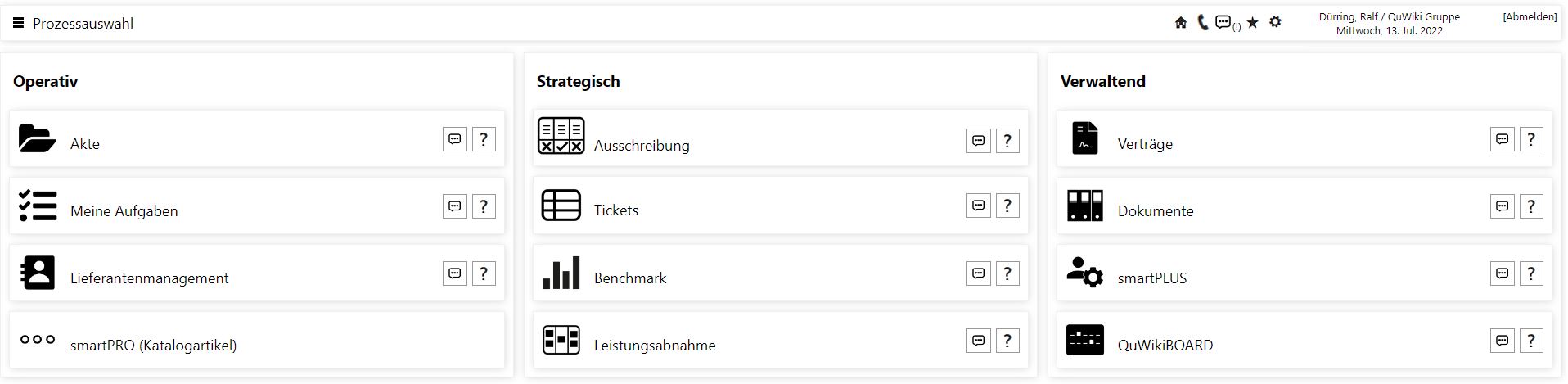
Your strategic procurement partner
- supplier management
- contract management
- tenders
- project management
- procurement record
- ticket
- tasks
- communication — newsletter
- goods receipt / service acceptance
- data management
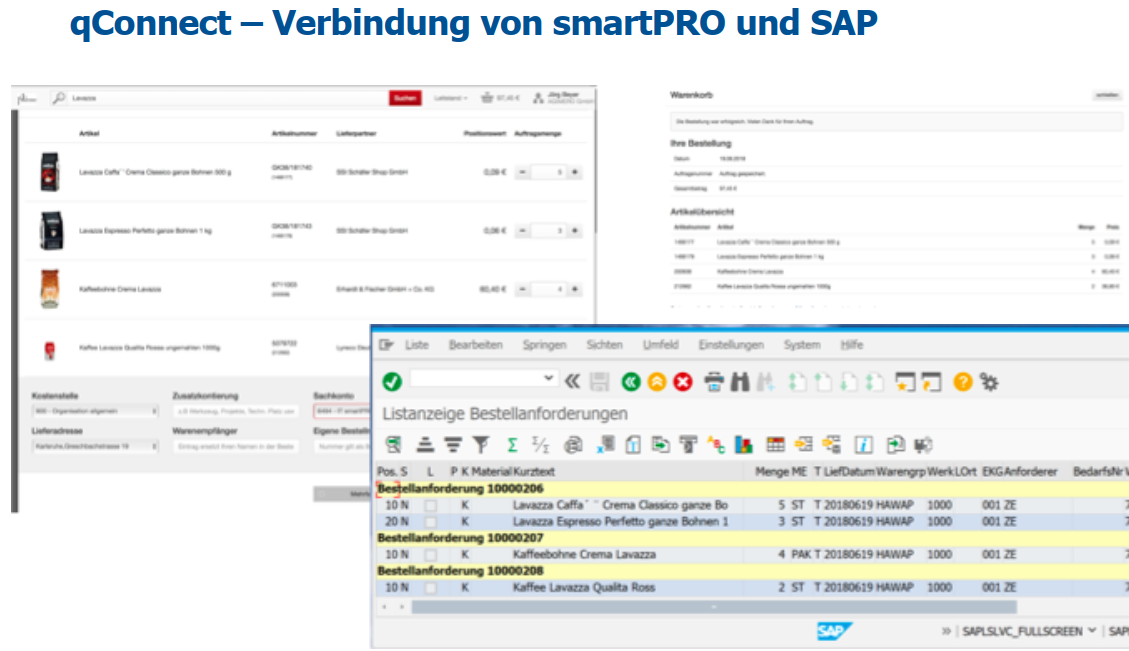
Your connection
- plug and play
- integration without too many interfaces
- compatible with ERP and FA systems
- interfaces to SAP, AMS, Infor, Datev, Simba, ariba, ProAlpha, Abas and others possible at any time
- interface to SAP Fiori
- OCI / PunchOut
- adapted to your requirements at any time
- modules can be added or removed at any time
- the modules can be used independently
The digital purchasing solution for strategic procurement
smartPOINT focuses processes on simplicity and still maps complex processes, such as a tender.
It was developed for strategic procurement in medium-sized companies. The focus is on fast and economically sensible use. It is therefore modular and scalable.
smartPOINT as a whole is an organizational system for any type of company. Large companies appreciate the integrability into existing systems and use smartPOINT as a uniform interface for freely definable processes.
Organization system
Advantages for medium-sized companies
Small businesses appreciate the compactness of already existing functions and modules as well as the view of manufacturing, projects and processes.
Small businesses welcome the XRM functionalities and the high level of coverage of modules for controlling a company. And when a company grows, smartPOINT simply grows with it.
Advantages for small businesses
simple integration
Start with a few functions and modules and expand them successively according to your actual needs. In this way, your digital strategic procurement is continuously created.
smartPOINT can be integrated into the existing system landscape and thus connects the isolated applications into a whole.
We would be happy to support you in this process. We look forward to it.

tenders
Tenders for complex construction projects, CAPEX, and other requirements are handled in a structured manner using the Tenders module.
- different types of tenders
- tender templates
- follow-ups
- automatic dispatch at a defined date
- status changes
- sending by email
- direct assignment of email communication
- chronological documentation of changes
- communication with external parties via free forms
- combinable with Project Management
- pre-selected bidder selection
- decision process via chat
With the Tenders module, several bidders are invited to submit their offers simultaneously. They can enter the data directly using the web form without having to log in. All offers are summarized in the offer price comparison list and can be evaluated by authorized persons. The purchasing decision is documented and traceable. Important deadlines are monitored, and their due dates are indicated visually. Templates per tender type facilitate the creation of new tenders so that a complex tender can be created and sent in just a few minutes. And public tenders are also covered in a compliance-compliant manner. Lastly, the Tenders module is also suitable for the sales department to process tenders more efficiently.
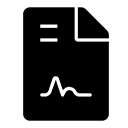
Contract management
Create contracts easily, map them in a structured way, send them directly, and document important content in a targeted manner. Never lose sight of a contract again.
- different types of contracts
- contract templates
- resubmission
- date dispatch
- status changes
- internal workflows
- security levels
- direct assignment of email communication
- chronological documentation of changes
- contract reconciliation with external parties
- combinable with Tenders
- contract modules
Create an NDA (non-disclosure agreement) during a phone call and send it to the contract partner. Document the receipt of a contract. Present various contract templates with the most important parameters. Never miss an agreed expiration date again. The Contract Management module supports you in this. Granted, word processors are a bit fancier, but what about after saving? Every communication during the contract negotiation is saved as a version, every change is documented, and signed contracts are journalized, i.e., they can no longer be changed. A special procedure transfers documents, traceable and transparent at all times.

Knowledge database
Capture knowledge in procurement centrally and make it available at any time.
- outline future purchasing
- set goals and milestones
- practical implementation with the team
- knowledge database for (procurement-relevant) topics
- record professional competencies in a structured manner
- transparent knowledge
In addition to information on procurement processes, instructions, and a procurement lexicon, recommendations for action and purchasing can also be provided for your internal customers. When a person leaves procurement, much knowledge and experience also leave the company. Wiki was developed to collect, continuously update, and conserve knowledge in, around, and from procurement. But also to make shopping easier for internal customers. Recommendations for specific procurement topics, specifications, and procedures are available anytime. The usual information via email, Word documents, and notices on the bulletin board are a thing of the past. Of course, different confidentiality levels are possible and can be restricted to specific persons.
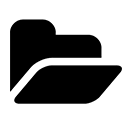
File
All processes — emails, documents, calls, appointments, etc. — in one overview.
- compilation of communication data in one file
- different file types
- filing from emails
- filing of attachments in an email as a single document
- direct filing in the Documents module
- deactivation (archiving) and activation
- quick calendar overview and other information
Freely definable as a supplier file, order file, project file, or whatever kind of file, the module brings together all the information from the other modules here. Akte (File) summarizes all desired information from other modules. Several participants can be assigned to it, and also the filing of the documents can be determined. Therefore, Akte is also suitable for more complex purchasing projects, simply to maintain an overview. But it is also worthwhile for a supplier, as the file displays not only emails but also all other types of contacts such as conversation notes.

Service acceptance (GR)
Enter goods receipt simply by moving the order item.
- goods receipt via drag and drop
- dashboard for overview
- delivery items at a glance
- order tracking — dashboard
- open items
In indirect purchasing, tens of order items come in at the receipt of the goods. But instead of searching for the order in an ERP system, the smart goods receipt offers all expected (open) order items on one page. Selectable by supplier, orderer, and recipient, the goods receipt quickly finds the correct order item. This is simply moved to the “Received” column – by mouse or finger – and that’s it. Since all delivery data is known, the goods are recorded automatically. And as a desired side effect, the person placing the order is immediately informed by email about the receipt of the goods in the goods receiving department.
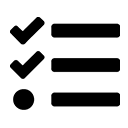
Tasks
All my tasks at a glance and with reminders
- personal task management
- reminders in the dashboard
- Link with Projects and Supplier Management module
- follow-up
- direct filing from email
- different locations, priorities, etc. for selection
- delegate tasks
All modules of smartPOINT are accessible to all authorized persons. Only Tasks was developed for personal task control and overview. Tasks are recorded in a structured manner according to the “getting-things-done” method. Follow-ups and classifications support this process. The dashboard provides daily reminders of the tasks that are due. The entry of a new task can be created directly from an email, but also from various other modules directly — without typing the text or cut and copy.
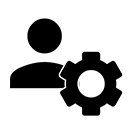
Process design
Handle any type of a need in the company smartly and digitally.
- outline future purchasing
- set goals and milestones
- practical implementation with the team
When asked about the special features of a service or investment order, one often hears that this is something special. Especially when it comes to marketing and IT services, purchasing has no idea about this anyway. And they don’t have to. It’s enough if they know HOW to implement such processes digitally and thus map them smartly for all parties involved. The “Process Design” module primarily enables communication internally but also with external parties. Because when an order is placed, the effect of a purchase has already fizzled out. Therefore, the entire business initiation is mapped digitally and smartly. And in combination with a QuWikiBOARD, processes are so lean that any argument in the direction of “purchasing has no idea” is easily refuted.
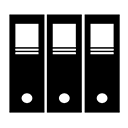
Documents
Now, where is the document again, and is it the latest one?
- central saving of documents
- saving to freely definable folders
- emails are saved as documents (in the original code “eml”)
- different types of documents
- change history
- follow-up
- linked with almost any other module
Documents are saved centrally and can be accessed directly from any module. An email is stored as a document with the source code and can be reactivated and used as an email by any authorized person. Gone are the days of forwarding and managing emails in the mail client.
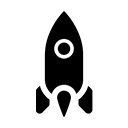
Project management
Plan, initiate, control, manage, and complete projects with just a few clicks.
- create projects
- plan projects
- project phases
- project steps
- project overview
- project status
- shop floor
Projects are easy to create with the wizard. Through the overview, all projects are easy to track, and deadlines can be monitored in a structured manner. With just a few clicks, you can see whether the project can be kept on target or where delays may occur. With the Store Floor, the management and leadership tasks, with the help of visualization and reporting, become a perfect support for the company.
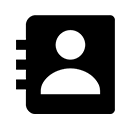
Supplier management
Manage the relationship between the company and suppliers systematically and strategically.
- central supplier master
- data update by means of query mask by suppliers
- overview of contracts, documents, emails, etc.
- personal assignment
- personnel selection for tender receipt
- contact management with chronological listing
- scheduled changes
- mapping with vendor master record of the ERP system
- tax ID verification
- sanctions list check
- delivery rating
The supplier management module compiles all critical information about a supplier — all master data, such as name, address, email, homepage, and telephone. Furthermore, all contacts, which have taken place by email, telephone, or on-site, are visible at a glance. Different contact persons can be created. Offers and documents can be directly assigned to the supplier and retrieved. Emails that have gone in and out are saved under the supplier. Tickets and tasks concerning the supplier are directly linked to the supplier. This way, all information concerning the supplier can be accessed with just a few clicks. The view is completed with various diagrams and statistics.
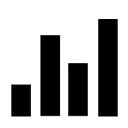
Benchmark
All key figures at a glance at the push of a button.
- ROI evaluations
- supplier key figures
- delivery days (median)
- sales statistics
With the Benchmark module, all data is displayed in real-time in a dashboard at the touch of a button. The data can be customized and retrieved according to requirements.

Ticket
Administer, manage and improve customer service with a ticket system
- central coordination of temporary operations
- different types of tickets
- budget allocation and cost tracking
- time recording automatically (optional)
- subdivision into individual tasks with creation of a task (Tasks)
- integration of external parties by means of subticket
- chronological editing notes
- team members
- integration with other modules
- satisfaction survey
- creation of a ticket from an email
With the ticket system, all support requests, such as emails, chat messages, or phone calls, can be managed in a central view. Further communication takes place directly from the ticket and is saved automatically. In this way, all information and the processing status can be seen at a glance by anyone processing the ticket. Subtickets can be added to the tickets and be edited. The possibility to sort the tickets by different paramaters (such as “done” or “overdue”) ensures an overview at all times.
Communication
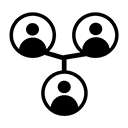
Bundle the complete communication, also via several paths, via one module
- serial letters
- chat
- newsletters
- supplier queries
- supplier surveys
With the “Communication” module, serial letters, newsletters, supplier surveys, and supplier queries can be managed very quickly and smartly. Newsletters are edited and saved; they are sent automatically (can also be handled manually) and only to the previously defined group of recipients. Supplier queries or supplier surveys can be set and sent automatically. Through provided links, the circle of recipients can enter the data directly into the system. With the chat function, it is possible to communicate with persons internally and externally. Also, specific parameters can be set, whereby, e.g., orders/requests, etc., can be approved or rejected via chat. Group and team chats are also possible.
Our clients and partners
MakeIT4U

POINT-ERP4

Weigang

artwork

operational. strategic. MARBEHO.
Our expert for your digitalization project.

Joachim Ritter
Your expert for digitalization projects
Phone: +49 160 95 85 73 38
Email: joachim.ritter@marbeho.com
